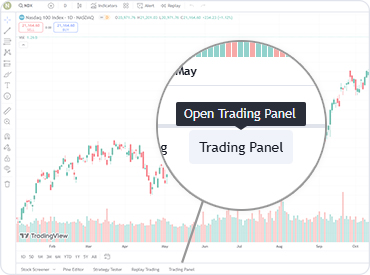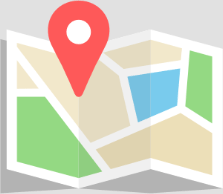TradingView platform
TradingView provides powerful tools for advanced charting and technical analysis, featuring over 100 indicators, customisable layouts, and real-time data with live alerts. Its intuitive interface helps traders stay ahead of market trends and make informed decisions with precision and ease.
With lightning-fast execution, access to a wide range of assets, and robust security, TradingView creates a seamless trading experience with GO Markets. Combined with 24/7 support and educational resources, it’s an ideal platform for traders seeking flexibility and reliability.
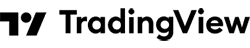
TradingView features
Advanced charting
Tailored alerts
Powerful analytical suite
Pine Script™ language
Strategy tester
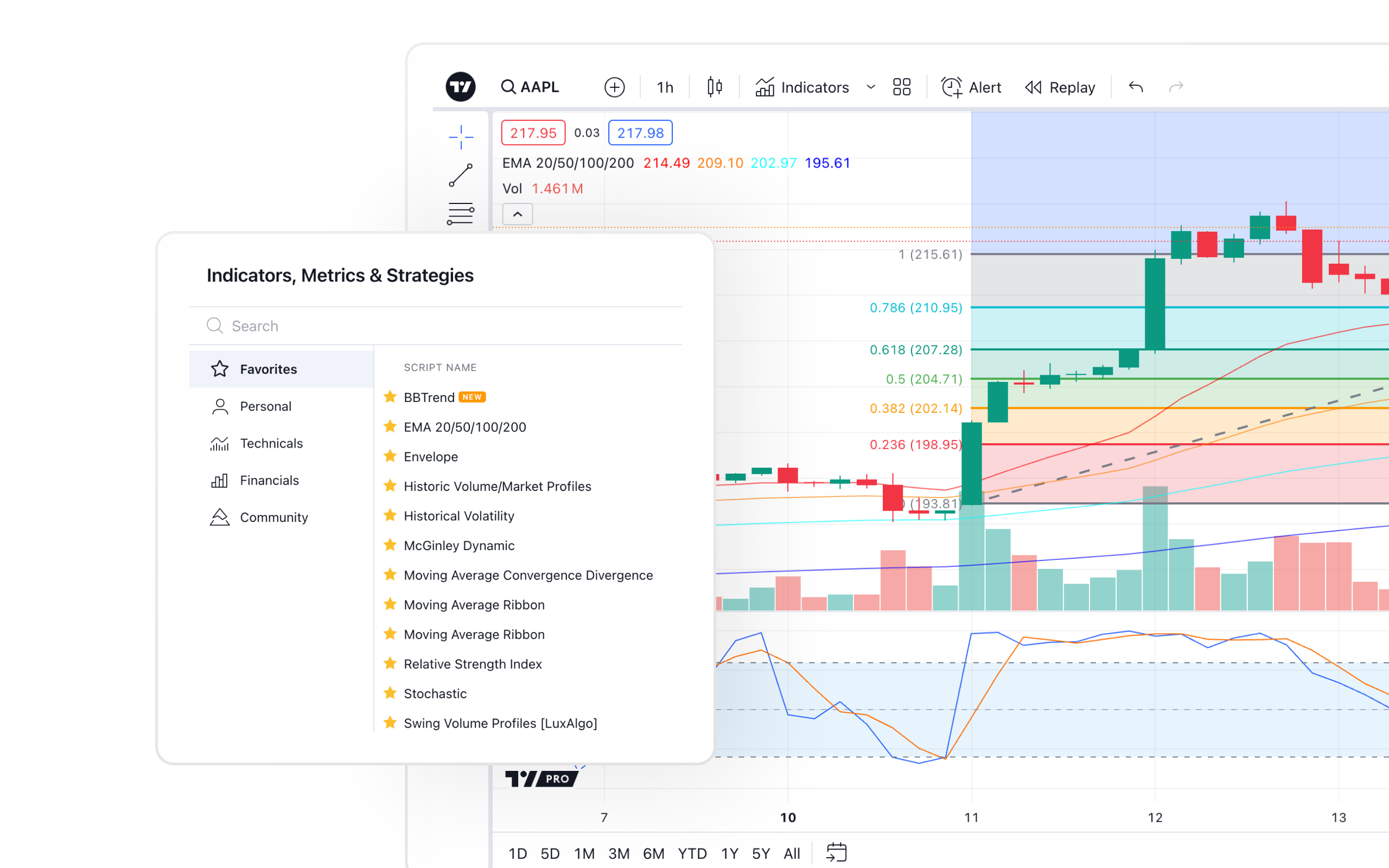
Advanced charting
Access over 100 indicators and drawing tools to analyse the market with precision. Easily customise your charts and layouts to fit your trading style, and stay ahead of trends with real-time data and live alerts.
Stay informed and ready to act on market movements with these advanced yet easy-to-use charting tools.
Tailored alerts
Never miss a trading opportunity with 13 customisable alerts for price, indicators, and strategies. Stay informed and act quickly on key market movements that matter to you.
With tailored alerts, you can trade with confidence and precision, no matter your strategy or market conditions.
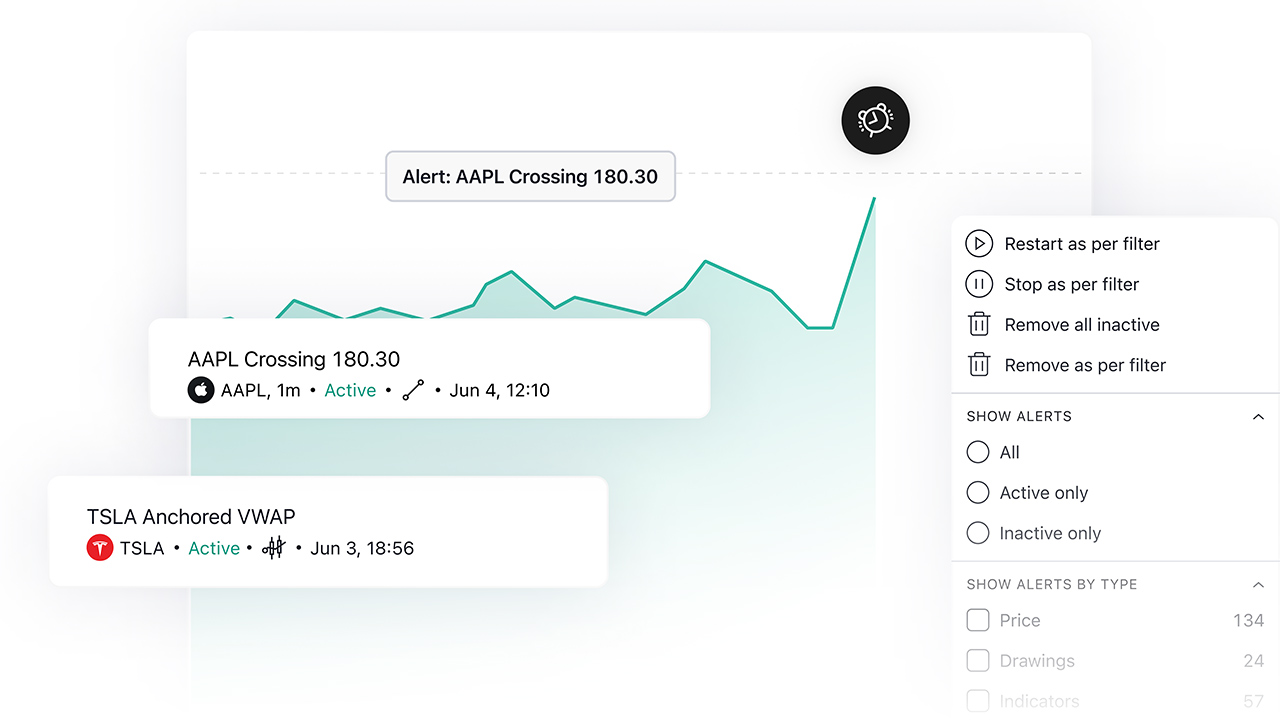
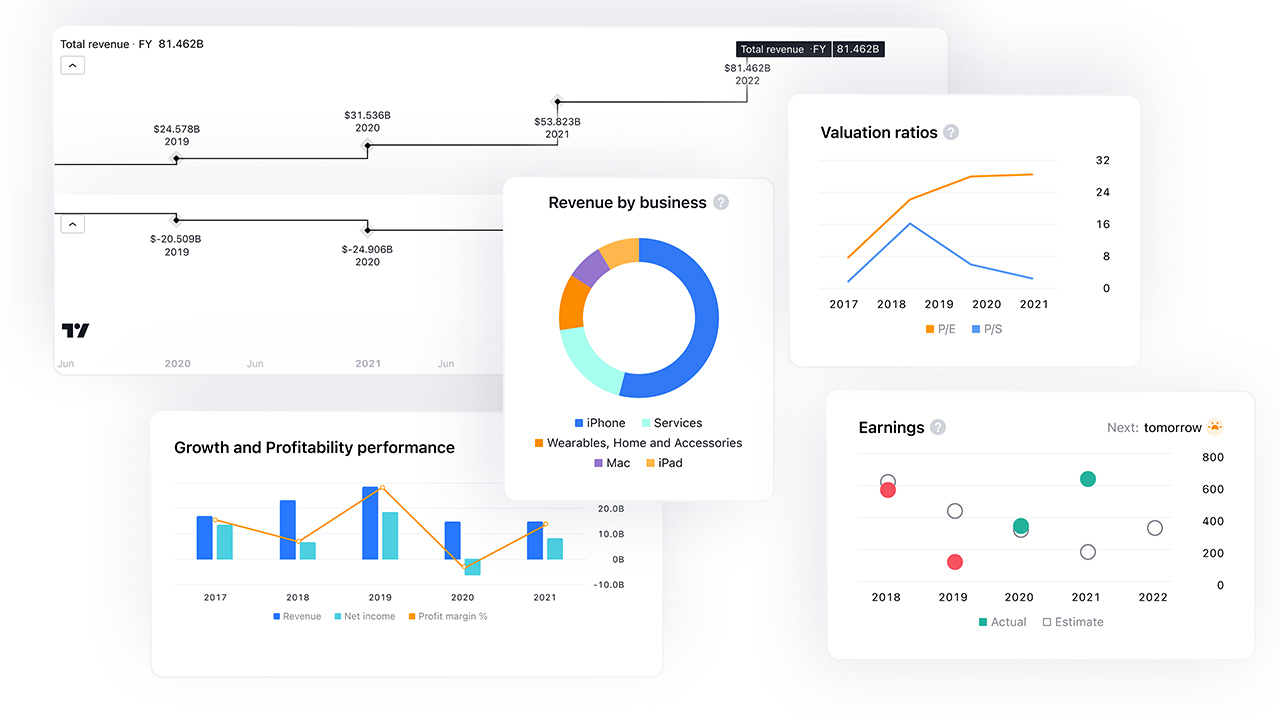
Powerful analytical suite
The stock screener offers over 100 descriptive and technical criteria to help you find the right stocks based on your specific trading strategy.
With access to a wide range of filters, you can refine your search by factors such as price, volume, market capitalisation, and key technical indicators.
Pine Script™ language
Pine Script™ is TradingView’s programming language, designed for creating custom indicators and strategies that can be backtested.
It’s a lightweight yet powerful tool used by a community of over 100,000 programmers to develop and share innovative scripts.
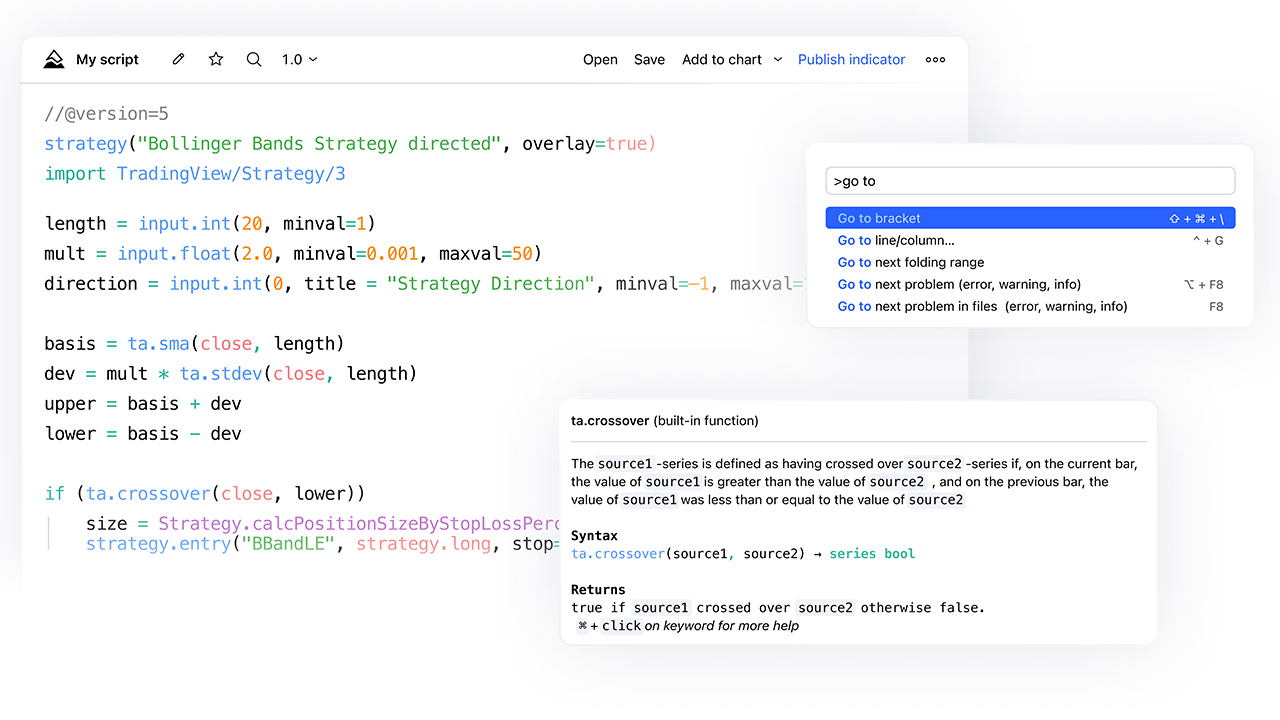

Strategy tester
TradingView lets you simulate trades and assess the performance of your own strategies or those shared by the community.
With historical data at your fingertips, you can test different setups, analyse detailed reports, and instantly view results - allowing you to refine and adjust your strategy efficiently.
Wide asset range
How to connect to TradingView
Once you have opened a GO Markets trading account and chosen TradingView as your platform of choice, connecting your accounts is easy:
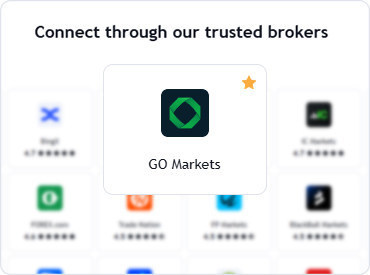
Step 2
Choose GO Markets as your preferred broker

Step 3
Enter the email address you used to register with GO Markets and the trading account password you set during account setup.
Start trading with GO Markets
1. Create account
Verify your identity and create your account.
2. Fund account
Deposit via debit card or bank transfer to start trading.
3. Place your trade
You are now ready to trade the way you want.
TradingView FAQ
- How do I create a TradingView account?
- What browsers does TradingView support?
- How do I make deposits and withdrawals?
- I want to practice trading without risking real money. How can I do it?
- Where can I find tutorials and guides for TradingView?
- Are there any fees for using TradingView?
- Which GO account types can I choose for a TradingView account?
- Why am I charged margin on my hedged trades when holding positions?
- Why are TradingView and MetaTrader charts not the same?

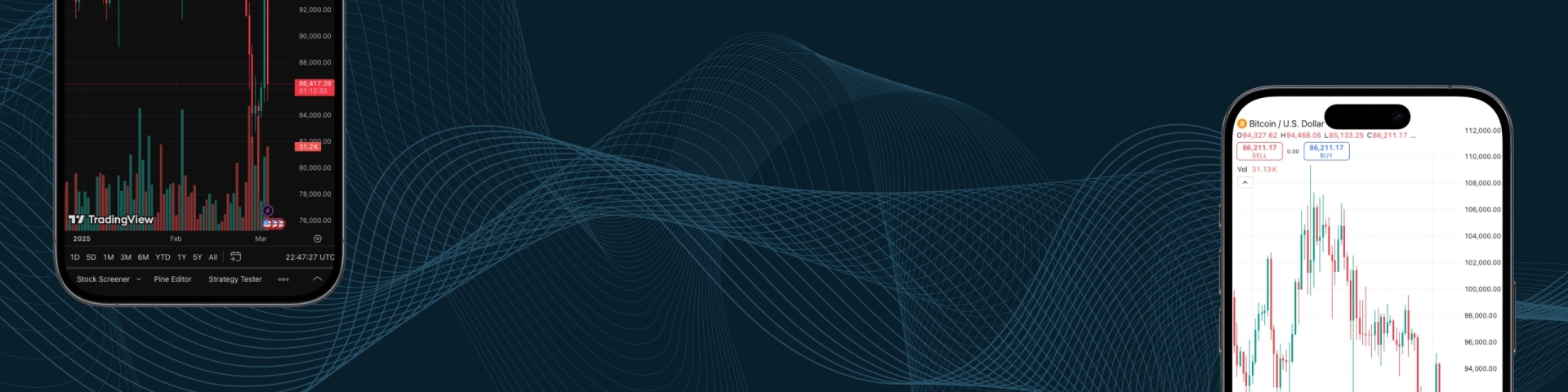
 Download for Mac
Download for Mac TradingView for web
TradingView for web Download for Android
Download for Android